GoldSim 12 is ready for use! It is has passed our rigorous testing process and now ready for beta testing. Before officially releasing the software to the public, we want to extend an invitation to experienced GoldSim modelers to try out the software and provide us with feedback and questions. If you are interested in trying the GoldSim 12 beta, please let us know and we can send you the software and a temporary license. Please send your request for the beta software to our help desk, here.
December 7, 2016
GoldSim 12 Beta is now available!
Posted by Jason Lillywhite
GoldSim 12 is ready for use! It is has passed our rigorous testing process and now ready for beta testing. Before officially releasing the software to the public, we want to extend an invitation to experienced GoldSim modelers to try out the software and provide us with feedback and questions. If you are interested in trying the GoldSim 12 beta, please let us know and we can send you the software and a temporary license. Please send your request for the beta software to our help desk, here.
GoldSim 12 is ready for use! It is has passed our rigorous testing process and now ready for beta testing. Before officially releasing the software to the public, we want to extend an invitation to experienced GoldSim modelers to try out the software and provide us with feedback and questions. If you are interested in trying the GoldSim 12 beta, please let us know and we can send you the software and a temporary license. Please send your request for the beta software to our help desk, here.
November 15, 2016
GoldSim 12 Preview (Part IV): The Pool Element
Posted by Rick Kossik
 This is the fourth in a series of blog posts in which I briefly introduce many of the exciting new features that will appear in GoldSim 12 (the previous post can be found here). We plan to release GoldSim 12 in February 2017. Today's blog post focuses on a powerful new stock element: the Pool. A Pool is an expanded (and more powerful) version of the Reservoir element. It can do everything that a Reservoir can do, but has additional features to make it easier to manage multiple outflows (and inflows). As a result of these features, if you are modeling a system that has multiple distinct outflows, you should use a Pool rather than a Reservoir. In fact, we expect the Pool to replace the Reservoir for many types of applications (e.g., water management models).
This is the fourth in a series of blog posts in which I briefly introduce many of the exciting new features that will appear in GoldSim 12 (the previous post can be found here). We plan to release GoldSim 12 in February 2017. Today's blog post focuses on a powerful new stock element: the Pool. A Pool is an expanded (and more powerful) version of the Reservoir element. It can do everything that a Reservoir can do, but has additional features to make it easier to manage multiple outflows (and inflows). As a result of these features, if you are modeling a system that has multiple distinct outflows, you should use a Pool rather than a Reservoir. In fact, we expect the Pool to replace the Reservoir for many types of applications (e.g., water management models).October 13, 2016
Calibration of Watershed Runoff Using AWBM in GoldSim
Posted by Jason Lillywhite
Last month, I presented a Webinar on Runoff Modeling in GoldSim. You can find the video recording of the presentation here. I learned a couple of lessons while building the models used for the demonstration and I thought it would be helpful to write about these lessons in a blog post.
Last month, I presented a Webinar on Runoff Modeling in GoldSim. You can find the video recording of the presentation here. I learned a couple of lessons while building the models used for the demonstration and I thought it would be helpful to write about these lessons in a blog post.
Labels:
awbm,
calibration,
hechms,
hydrology,
optimization,
runoff
September 19, 2016
GoldSim Workshop at AHS Symposium in Tucson
Posted by Jason Lillywhite
GoldSim Technology Group collaborated with the Arizona Hydrological Society last week to provide a 1-day software training workshop as part of their annual conference. The workshop was well attended by folks from various organizations and companies in the area. Following the workshop, I was able to meet new people and learn more about the current water resources issues in the Southwest.
GoldSim Technology Group collaborated with the Arizona Hydrological Society last week to provide a 1-day software training workshop as part of their annual conference. The workshop was well attended by folks from various organizations and companies in the area. Following the workshop, I was able to meet new people and learn more about the current water resources issues in the Southwest.
| Read about the symposium here. |
September 2, 2016
GoldSim 12 Preview (Part III): New Run Controls
Posted by Rick Kossik
 |
| Run Control toolbar |
August 31, 2016
GoldSim 12 Preview (Part II): Updated Behavior of Input and Output Ports
Posted by Rick Kossik
This is the second in a series of blog posts in which I will briefly introduce many of the exciting new features that will appear in GoldSim 12 (which we plan to release in February 2017). The previous blog post discussed several of the key features of the updated graphics and user interface for GoldSim 12. Today's blog post focuses in detail on one of the features we briefly discussed in the last post: the updated behavior of input and output ports. This feature is important because it will have a significant positive impact on the appearance of your models.
August 12, 2016
GoldSim 12 Preview (Part I): Updated Graphics and User Interface
Posted by Rick Kossik
We have spent the last two years working very hard on the next major GoldSim release: GoldSim 12. Our goal is to release this in February 2017. There are many exciting features in the new version. Over the next several months in this blog I will start to briefly describe the most important of these. Today's blog will discuss several of the key features of the updated graphics and user interface for GoldSim 12.
July 20, 2016
Computing a Moving Average
Posted by Rick Kossik
GoldSim allows you to compute and display average outputs of
any variable you are simulating. For
example, if you were using a daily timestep, you could compute monthly or
annual values using a feature in GoldSim called reporting periods. These
are defined in the Simulation Settings.
In some cases, however, you may want to compute a different
kind of average – a moving average. For example, at any point in the simulation,
you might want to reference the average value of a variable over the previous
10 days. GoldSim provides an easy way to do this.
June 28, 2016
1-Day GoldSim Workshop September 2016
Posted by Jason Lillywhite
 GoldSim Technology Group is collaborating with the Arizona Hydrological Society this coming September to provide a 1-day software training workshop as part of their annual conference. The training workshop is only $75 per attendee and a great opportunity for networking and learning more about water resources issues in the Southwestern U.S. Net proceeds from the cost of the workshop will be donated to AHS to support scholarship and internship programs.
GoldSim Technology Group is collaborating with the Arizona Hydrological Society this coming September to provide a 1-day software training workshop as part of their annual conference. The training workshop is only $75 per attendee and a great opportunity for networking and learning more about water resources issues in the Southwestern U.S. Net proceeds from the cost of the workshop will be donated to AHS to support scholarship and internship programs.
The workshop is split into 2 sessions:
The workshop is split into 2 sessions:
June 13, 2016
Using Arrays in GoldSim
Posted by Ryan Roper
One of the most powerful features of GoldSim is its support for vector and matrix data types, or arrays. Whether you are modeling different age cohorts in a population dynamics model or you need to calculate monthly and/or yearly flow totals in a water resource model, the use of arrays can reduce complexity in your model and help you calculate useful results. If you are developing a contaminant transport model, using arrays is unavoidable since species properties are stored in vectors.
Proficiency with arrays in GoldSim is essential for many applications. Gaining a rudimentary understanding will require that you at least know how to create and use array label sets (named and indexed) and how to reference values in an array. I would definitely encourage you, though, to go beyond a basic proficiency and take advantage of the advanced capabilities that GoldSim provides. This blog post will point you to resources to help you get familiar with and start using arrays in GoldSim. I will highlight some example applications that range from very basic usage of arrays to sophisticated applications involving the use of array constructors.
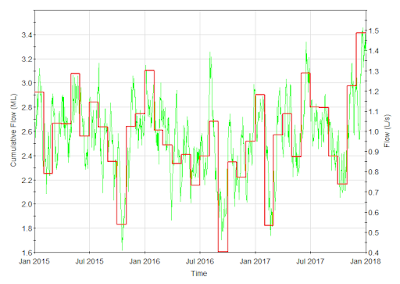 |
| Monthly cumulative flow results (see webinar 'Introduction to Arrays') |
Proficiency with arrays in GoldSim is essential for many applications. Gaining a rudimentary understanding will require that you at least know how to create and use array label sets (named and indexed) and how to reference values in an array. I would definitely encourage you, though, to go beyond a basic proficiency and take advantage of the advanced capabilities that GoldSim provides. This blog post will point you to resources to help you get familiar with and start using arrays in GoldSim. I will highlight some example applications that range from very basic usage of arrays to sophisticated applications involving the use of array constructors.
June 7, 2016
Annual Recurrence Interval of Reservoir Spills
Posted by Jason Lillywhite
Models are built to better inform decisions. Unfortunately, the numerous disparate outputs of statistical models are often difficult to make sense of for the decision makers and/or stakeholders. Compiling the risk of specific events potentially occurring in the future into a single variable can considerably assist the decision makers into comparing the various trade-offs between different scenarios.
One of our long-time GoldSim users, Simon Chambert of Macroscopia submitted a model to our Model Library that is helpful for those looking for the recurrence interval of an event like a pond overflowing. Both the recurrence interval and exceedence probability are computed and displayed for a given set of input parameters that describe the pond design and constraints. This example can be used for other models that need to compute an annual recurrence interval.
Models are built to better inform decisions. Unfortunately, the numerous disparate outputs of statistical models are often difficult to make sense of for the decision makers and/or stakeholders. Compiling the risk of specific events potentially occurring in the future into a single variable can considerably assist the decision makers into comparing the various trade-offs between different scenarios.
One of our long-time GoldSim users, Simon Chambert of Macroscopia submitted a model to our Model Library that is helpful for those looking for the recurrence interval of an event like a pond overflowing. Both the recurrence interval and exceedence probability are computed and displayed for a given set of input parameters that describe the pond design and constraints. This example can be used for other models that need to compute an annual recurrence interval.
May 19, 2016
Application of the Markov Process Rainfall Model
Posted by Jason Lillywhite
If you have visited our Model Library lately, you might have noticed that we have a nice little example model that demonstrates the use of a Markov process to simulate daily rainfall. You need to specify some key statistical inputs that have some basis on historic data. How do you develop these inputs? How do you know if the Markov model is realistic? I thought it would be helpful to show how this simple example might be applied in a real-world project and try to answer those questions.
*Note that I made changes to the results on 5/20/2016 after I used GoldSim's optimization function to better calibrate the rate variability.
If you have visited our Model Library lately, you might have noticed that we have a nice little example model that demonstrates the use of a Markov process to simulate daily rainfall. You need to specify some key statistical inputs that have some basis on historic data. How do you develop these inputs? How do you know if the Markov model is realistic? I thought it would be helpful to show how this simple example might be applied in a real-world project and try to answer those questions.
*Note that I made changes to the results on 5/20/2016 after I used GoldSim's optimization function to better calibrate the rate variability.
Labels:
calibration,
climate,
fit,
hydrology,
markov,
model,
optimization,
precipitation,
rainfall,
water
May 5, 2016
Automatically Export GoldSim Plots as Image Files
Posted by Jason Lillywhite
Over the last few years, some users have asked us for a feature that automatically exports images of plots in a GoldSim model. This is useful if you want to quickly update many plots used for a report but it is currently not a feature supported by GoldSim. Luckily, there is a fairly straightforward workaround that involves the help of a macro enabled Excel spreadsheet. In this post, I will walk through the steps to build this functionality using a simple example model. Using the simple example that I've created, you just run the model and images of all the plots of exported results are saved immediately.
Over the last few years, some users have asked us for a feature that automatically exports images of plots in a GoldSim model. This is useful if you want to quickly update many plots used for a report but it is currently not a feature supported by GoldSim. Luckily, there is a fairly straightforward workaround that involves the help of a macro enabled Excel spreadsheet. In this post, I will walk through the steps to build this functionality using a simple example model. Using the simple example that I've created, you just run the model and images of all the plots of exported results are saved immediately.
April 21, 2016
Using GoldSim to Estimate Forecasting Parameters from Data
Posted by Ryan Roper
 Recently, a customer contacted me to ask how to estimate parameters of a best-fit trend line for data stored in a Time Series element. The solution had to be sufficiently generic for multiple data sets and the fitting had to occur at the beginning of a simulation so that the parameters could be used for forecasting. The first solution I proposed used a SubModel with the optimization capability enabled. This worked well for a few data sets, but the solution needed to be scaled up to work efficiently for dozens of data sets on a single run. By the time I had implemented the approach for 10 data sets, I could see that the run time was going to be too long.
Recently, a customer contacted me to ask how to estimate parameters of a best-fit trend line for data stored in a Time Series element. The solution had to be sufficiently generic for multiple data sets and the fitting had to occur at the beginning of a simulation so that the parameters could be used for forecasting. The first solution I proposed used a SubModel with the optimization capability enabled. This worked well for a few data sets, but the solution needed to be scaled up to work efficiently for dozens of data sets on a single run. By the time I had implemented the approach for 10 data sets, I could see that the run time was going to be too long.
Since we had a known equation to fit to the data, I decided to implement a solution using the Gauss-Newton algorithm, an iterative nonlinear least-squares method for fitting trend lines to data (see Gauss-Newton Algorithm). This solution dramatically reduced the computation time and still gave great results. Since I think this solution could be of interest to many users in a variety of application areas, I put together a nice example model and posted it to our model library: Gauss-Newton Trend Line Fitting. In this blog post, I describe the implementation and show some results.
 Recently, a customer contacted me to ask how to estimate parameters of a best-fit trend line for data stored in a Time Series element. The solution had to be sufficiently generic for multiple data sets and the fitting had to occur at the beginning of a simulation so that the parameters could be used for forecasting. The first solution I proposed used a SubModel with the optimization capability enabled. This worked well for a few data sets, but the solution needed to be scaled up to work efficiently for dozens of data sets on a single run. By the time I had implemented the approach for 10 data sets, I could see that the run time was going to be too long.
Recently, a customer contacted me to ask how to estimate parameters of a best-fit trend line for data stored in a Time Series element. The solution had to be sufficiently generic for multiple data sets and the fitting had to occur at the beginning of a simulation so that the parameters could be used for forecasting. The first solution I proposed used a SubModel with the optimization capability enabled. This worked well for a few data sets, but the solution needed to be scaled up to work efficiently for dozens of data sets on a single run. By the time I had implemented the approach for 10 data sets, I could see that the run time was going to be too long.Since we had a known equation to fit to the data, I decided to implement a solution using the Gauss-Newton algorithm, an iterative nonlinear least-squares method for fitting trend lines to data (see Gauss-Newton Algorithm). This solution dramatically reduced the computation time and still gave great results. Since I think this solution could be of interest to many users in a variety of application areas, I put together a nice example model and posted it to our model library: Gauss-Newton Trend Line Fitting. In this blog post, I describe the implementation and show some results.
March 30, 2016
Simulating Active Feedback Control in Engineered Systems
Posted by Rick Kossik
Most real-world models contain many interacting (positive and negative) feedback loops. Some feedback loops are “natural” and cannot be readily managed or controlled (e.g., water evaporating from a pond is an example of a process that forms a negative feedback loop). Others, however, are “intentional” negative feedback loops that are used for active feedback control of a system. That is, these are feedback loops that are part of the design of the system, and are used to make the system behave in a specified manner. A heating system controlled by a thermostat is the classic example of such feedback control. Pumping water to maintain a target water level is a simple water resource example. We discussed using GoldSim to represent such systems in our January webinar.
February 29, 2016
New GoldSim Help Desk
Posted by Ryan Roper
If you haven't noticed yet, we are now managing our support communications using a cloud-based customer service platform called Zendesk. You can visit the GoldSim Help Desk here: http://support.goldsim.com/.
After spending about a month evaluating Zendesk, we decided that this would be an excellent system for helping to track and document interactions that we have with you. It's also a great environment for maintaining a knowledge base of helpful support articles.
If you haven't noticed yet, we are now managing our support communications using a cloud-based customer service platform called Zendesk. You can visit the GoldSim Help Desk here: http://support.goldsim.com/.
After spending about a month evaluating Zendesk, we decided that this would be an excellent system for helping to track and document interactions that we have with you. It's also a great environment for maintaining a knowledge base of helpful support articles.
February 18, 2016
New GoldSim Licensing System Now Available
Posted by Rick Kossik
In a previous post, I noted that we will be rolling out a new licensing system. The system has now officially been implemented. Over the next several months, we will be rolling the system out to existing users. To continue to use GoldSim, you will need
to migrate your license over to the new licensing system. The
conversion process is straightforward, and should not take long (minutes in
most cases). You can read about the details of the new licensing system here.
Note that all licenses (even older licenses with expired maintenance) will need
to be converted (there is no cost involved).
The new system has a number of powerful advantages,
particularly for organizations with multiple licenses and/or floating
licenses. Hence, we will be contacting these organizations over the next
month to begin the conversion process. For everyone else, you do not need to
change over immediately. Instead,
whenever a license expires or needs to be renewed, we will convert it over to
the new system. Having said that, regardless of how straightforward the
conversion is, it always has the potential to disrupt some users, so executing
it on your schedule (rather than waiting for your license to expire) is
recommended. Hence, if you would like to convert over immediately (and not wait
until your license needs to be renewed), you can switch over to the new system
now by contacting us.
January 13, 2016
Central Arizona Project - Service Area Model
 Posted by Jason Lillywhite
Posted by Jason LillywhiteGoldSim is being used by engineers and planners at Central Arizona Project to simulate water management in an area experiencing rapid growth coupled with uncertainties about future water supply, demand and reliability.
The Central Arizona Project Service Area Model (CAP:SAM) was developed by in-house staff using GoldSim software to simulate water demands for all major water using entities in the CAP three county Service Area, and the water supplies they use to meet their demands. The model can be used to simulate a wide range of future conditions including variable rates and patterns of growth, shortage impacts, effluent reuse, aquifer recharge and recovery, and complex supply portfolio management decisions on an annual time step.
Labels:
allocation,
applications,
arizona,
CAP,
demands,
supply,
water
Subscribe to:
Posts (Atom)




